I've noticed on other blogs and even YouTube videos that people really enjoy the room tour videos, the "what's in my bag" videos, and I've even saw "what's on my Iphone videos. I've always liked watching/reading about these types of things and seeing how other people organize their rooms, closets, phones, etc. and maybe getting some ideas from them. Since I don't have an Iphone I will be showing you guys what's on my Ipod, I hope you all enjoy this as much as I enjoy reading/watching these types of things.
This is the first page, I was updating some things under my "photography" and "eateries" categories when I took the picture, ha ha! I use all of these things a lot, especially the bottom four.
This is the second page, I use most of these all the time but not as much as the ones on the first page. That Cyride app is great because it tells all the schedules for and routes for the buses that go around the campus of the school I attend. You should check to see if your school has any apps for things like that, they are wonderful.
This third page is where I have all of my games. I left the top four games out of the grouped ones because these are the ones that I play the most. As you can tell I have a lot of catching up to do on my SongPop game, ha ha! My background photo is a picture of me and Ross I took the first weekend we were here at college.
These are the apps I have in the group "utilities" on my main page. I really only use the bottom two rows and the calculator. All the others are just on there because I can't delete them!
This is my second "utilities" grouping and I only use the bottom row, most of the time. I could probably delete the quick drafts and Evernote, just haven't gotten around to it, ha ha!
These are the apps in my "music" grouping. I love all of these apps, especially Shazam. If you don't know what it is you are missing out. You use it to figure out names or artists of songs that you just aren't sure of. Say you hear a song on the radio that you really want to know that name of, all you do is open Shazam and hit the Shazam button, it will listen to whatever is playing for a few seconds and the results will automatically pop up. You can also save your past searches so you can go back and look through the songs you searched for.
These are my "photography" apps. I don't use any of these religiously. I only use them when I decide to be a little more creative with my pictures. Face Bomb is one of my favorite photo apps. You pick a picture that has more then one person in it and you can pick which face you want to swap out with the others. I've done it with a picture of my family before and gave everyone in the picture the face of my grandma, it was hilarious!
These are my "eateries" apps. The Starbucks app isn't really that great, you can't do anything except keep track of your Starbucks rewards but since I don't have that it's pretty much a useless app. Me and Ross love ordering pizza so the Papa Johns and Domino's apps are very handy when we want to order in. The other two apps just have places around where I live that deliver food and you can pick which restaurant you want and order right from there.
The two picture above are the "games" categories. The top picture has the games that I play more then the ones on the bottom, but like I said earlier the games that I don't have in the groupings are the ones that I play the most. I honestly don't know why I have so many games when I never play any of them but I just can't seem to delete them. I just keep thinking that someday I will be really really bored and end up wanting to play more then just my regular games, probably won't happen but I want them to be there just in case, ha ha!
I hope you all enjoyed seeing how I have my Ipod set up and all the cool and some not so cool apps that I have. I got all of these off the Itunes app store and 99% of them were free. So if any of them looked interesting to you that is where you can find them! How do you guys have your Ipods, Iphones, or tablets set up? Do any of these apps look familiar? :)
xoxo -kc





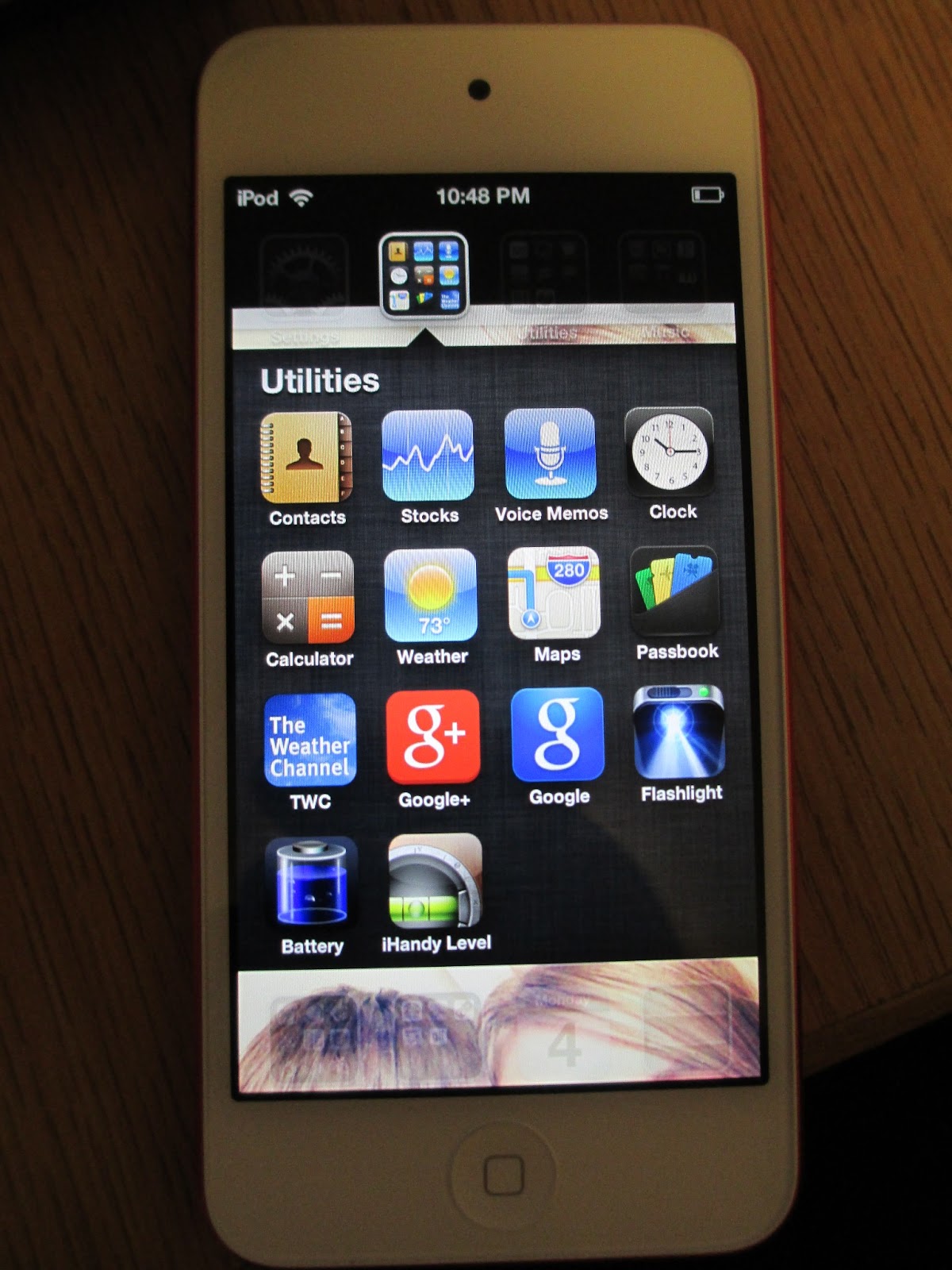






No comments:
Post a Comment